CLI¶
Elroy provides a powerful command-line interface that makes it easy to interact with the AI assistant directly from your terminal.
Basic Usage¶
# Start the chat interface
elroy chat
# Or just 'elroy' which defaults to chat mode
elroy
# Process a single message and exit
elroy message "Say hello world"
# Create a memory
elroy remember "This is important information I want to save"
Slash Commands¶
Elroy supports powerful slash commands for quick actions:
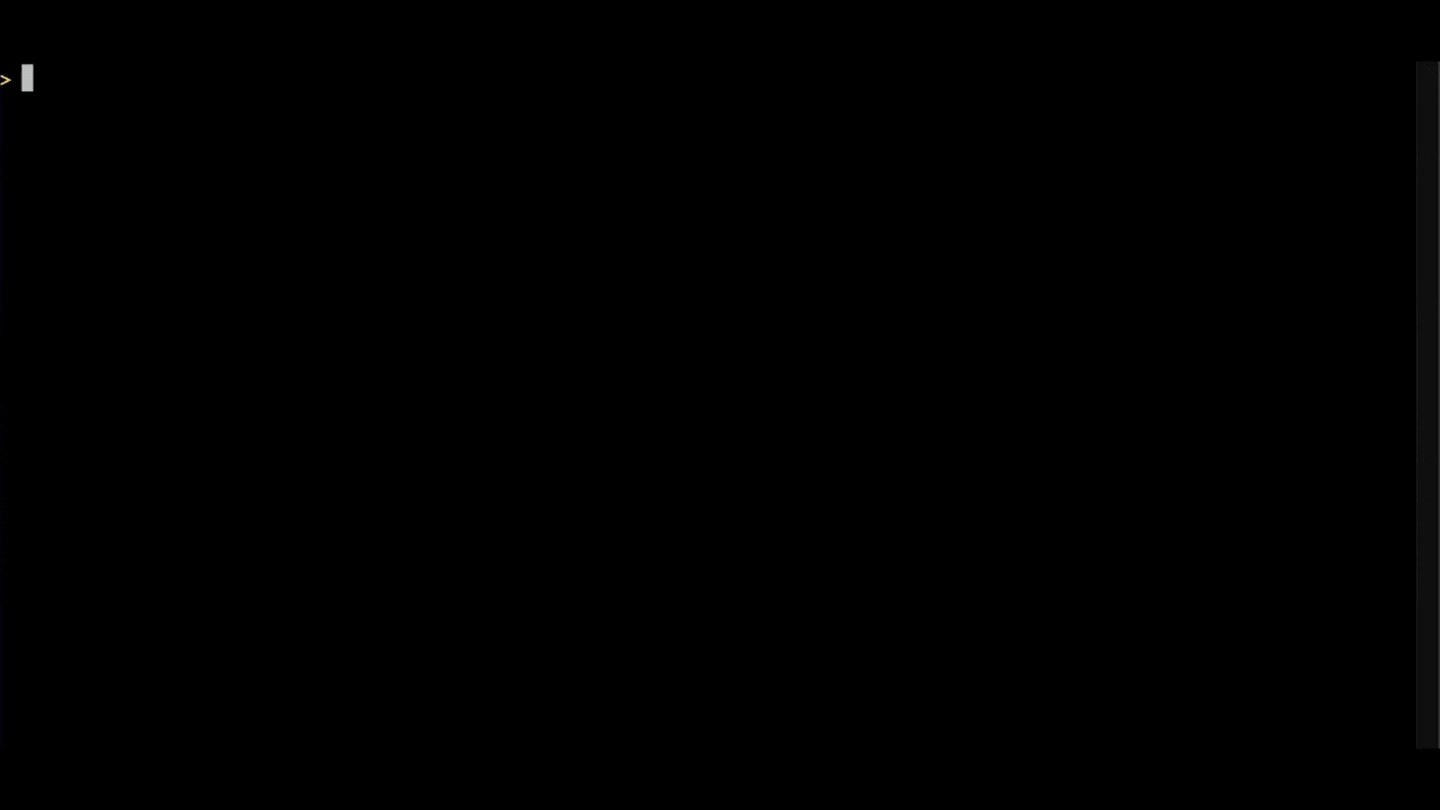
# Create a memory
/create_memory This is important information I want to save
# Create a reminder
/create_reminder Learn how to use Elroy effectively
For a full list of available tools and slash commands, see the Tools Guide.
Command Reference¶
| Command | Description |
|---|---|
elroy chat |
Opens an interactive chat session (default command) |
elroy message TEXT |
Process a single message and exit. Use --plain for plaintext output instead of rich text |
elroy remember [TEXT] |
Create a new memory from text or interactively |
elroy ingest PATH |
Ingests document(s) at the given path into memory. Can process single files or directories |
elroy list-models |
Lists supported chat models and exits |
elroy list-tools |
Lists all available tools |
elroy print-config |
Shows current configuration and exits |
elroy version |
Show version and exit |
elroy print-tool-schemas |
Prints the schema for a tool and exits |
elroy set-persona TEXT |
Set a custom persona for the assistant |
elroy reset-persona |
Removes any custom persona, reverting to the default |
elroy show-persona |
Print the system persona and exit |
Document Ingestion¶
Elroy supports ingesting documents to make their content available for memory and retrieval:
# Ingest a single file
elroy ingest document.md
# Ingest all files in a directory
elroy ingest ./documents/
# Ingest recursively with pattern matching
elroy ingest ./documents/ --recursive --include "*.md,*.txt" --exclude "*.log"
Ingest Command Options¶
| Option | Description |
|---|---|
--force-refresh, -f |
If true, any existing ingested documents will be discarded and re-ingested |
--recursive, -r |
If path is a directory, recursively ingest all documents within it |
--include, -i |
Glob pattern for files to include (e.g., '.txt,.md'). Multiple patterns can be comma-separated |
--exclude, -e |
Glob pattern for files to exclude (e.g., '*.log'). Can also be used to exclude directories |
Shell Integration¶
Elroy can be used in scripts and automated workflows: